Webflow as SquareSpace Alternative: What to Choose in 2025
Squarespace is awesome when you are only beginning your career. It is simple to use and it makes you create a good site easily.
However as your ideas grow, Squarespace starts to feel more like a container than a creative space. You try to stretch the template, but it only goes so far. Wondering why? With Squarespace animations don’t feel natural, and the way content is organized doesn’t really fit how your mind works. It’s like trying to paint with someone else’s brush. You can do it, but it never quite feels like your own.
That’s exactly why Webflow feels like such a refreshing option and a SquareSpace alternative.
It gives you room to build without boundaries, shape your site the way you see it, and finally bring your ideas to life, no bending, forcing, or settling. Let’s explore Webflow vs Squarespace or you can say web flow reviews in detail.
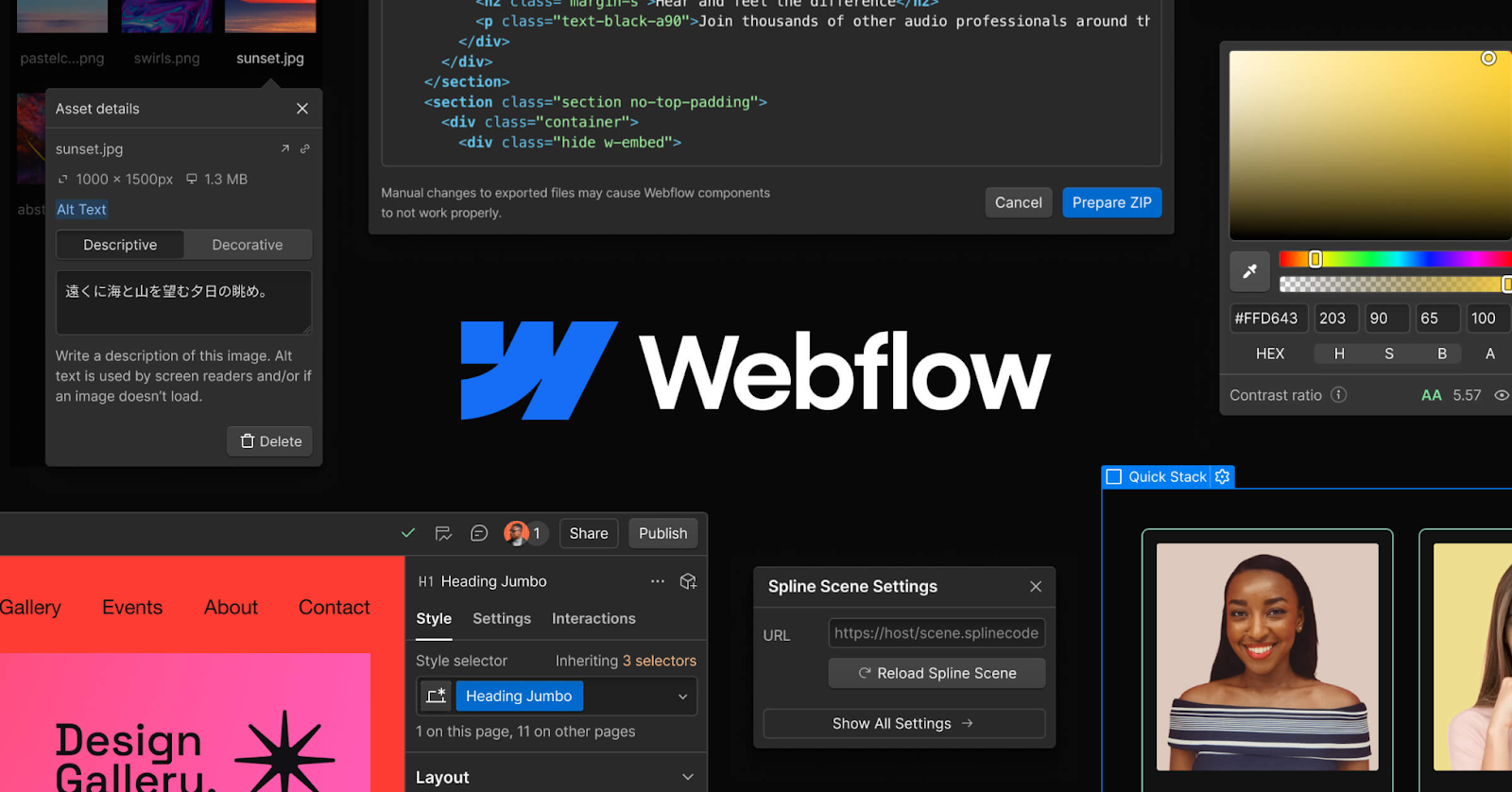
Why Webflow Is Becoming The Best Website Builder 2025: Creators Switching Platform
Web design nowadays is not a business in which you appear on the web. It is the way that your site travels, touches and narrates your business tale to the audience.
Here’s why Webflow is catching the attention of designers, agencies, and business owners everywhere this year:
- Full control of your layout- you do not have to push your ideas into the ready-made templates.
- You are able to create responsive animations as well as scroll behaviors without using code.
- These are not additions to the way the platform works but rather built into the platform.
- It allows you to modify your own form of content creation, not only blogs.
- Performance is quick because it has clean, light code.
- With individual or team work, the workflow is efficient and scalable.
Webflow vs Squarespace: What Really Changes?
Whether you're a web designer, creator, entrepreneur, or business owner, more and more people are choosing Webflow these days.
Before going into details, let’s break it down with a quick Webflow vs Squarespace comparison.
Webflow: Designing Without Boxes
One of the best things about Webflow, the best website builder 2025 is that it doesn’t give you a box and ask you to decorate it. You start with a blank page and decide exactly what you want to create.
- You don’t have to force your ideas into pre-made sections.
- Want scroll-triggered motion effects? You can do that visually, no plugins required.
- Responsive design is handled natively—what you see is what you get on every screen size.
- The best part? Your site looks and feels truly yours, not like another remix of someone else’s template.

SEO That’s Baked In, Not Bolted On
With Webflow, SEO isn’t something you have to piece together. It’s already built into the way the platform works.
- You can customize meta titles, descriptions, image alt text, and more.
- Schema markup is straightforward to add.
- The code is clean, which helps pages load faster and improves search rankings.
- Webflow even makes it easier to meet Core Web Vitals, which matter more than ever in 2025.
A CMS That Lets You Build Your Way
This is where Webflow really shines. Unlike Squarespace, which mainly gives you a blog structure, Webflow lets you build your own content system.
- You decide what content types to create: services, case studies, team members, projects, anything.
- You add custom fields and display them however you like.
- If you’re working with a client or editor, they can update content without touching the design.
- Collections can be filtered, sorted, and displayed in dynamic layouts—perfect for growing sites.
Why I Switched (and Haven’t Looked Back)
I started out like many others on Squarespace. It was fast, convenient, and looked professional enough. But after a while, I wanted more.
- I wanted animations that didn’t look stiff.
- I needed layouts that supported how I worked, not the other way around.
- I couldn’t build the kind of flexible content libraries my projects required.
Switching to Webflow was like opening the door to everything I’d been trying to force out of a template. It finally felt like I had tools that matched my ideas. You can check out what I’ve built at sjovic.com if you’re curious how different things can feel.
What People Are Saying in 2025
It’s not just me. More and more designers, developers, and business owners are turning to Webflow and the feedback has been consistent.
- Designers love the freedom to create without restrictions.
- Agencies appreciate the scalability and smooth client handoffs.
- SEO professionals are impressed with the built-in tools and speed.
- Business owners find it easier to manage without constantly calling a developer.
And most people say the same thing once they switch to Webflow: “I wish I had done this sooner.”
Who Webflow Is Really For?
This platform isn’t for everyone and that’s a good thing. Nevertheless, if you see yourself in any of these, Webflow might be your next best step:
- You’re tired of trying to bend a template to fit your design goals.
- You care about performance and user experience, not just visuals.
- You want a platform that grows as your business or brand grows.
- You like having control over your site, without relying on third-party plugins.
Well, if you just need a simple blog or static page, and don’t want to dive into new tools, Squarespace may still serve you well.
Final Thoughts
At some point, templates stop feeling helpful and start feeling limiting. If your website is more than just a placeholder—if it’s your work, your brand, your reputation then you need a tool that gives you room to grow.
Webflow gives you that room. It gives you the power to build exactly what you imagine, and to evolve it as you do.
So if you’re done outgrowing platforms and ready to build with intention, Webflow is more than just a Squarespace alternative. It’s a creative upgrade!
Feeling limited by templates? Grab a coffee, and let's talk about your new project. Let's design it your way. Build it to last. And finally, make a site that feels like you.






